Welcome to the Blog Hop! The hop starts today, Friday July 2nd through Sunday July 4th. Each blog will be showcasing a different project inspired by summer and all of its glory! Hop through each blog to check out the instructions for creating each project, then choose a project to recreate. Post your project in the AMM gallery and in this thread. You will have until Friday July 9th at midnight to post your project to be eligible to win an Echo Park Collection pack! More than one project created earns you another chance in the random drawing. Please be sure that projects are created especially for this contest. Good luck!
Since David is starting Kindergarten in the fall, I decided we would spend this summer at home together. I didn’t sign him up for summer school or for any specific activities. To make sure we wouldn’t get bored, I made a layout with a list of activities we can do. I used photos of each of the activities and also listed them. This way, if we want spontaneous ideas, we can close our eyes and point at one and do that one.
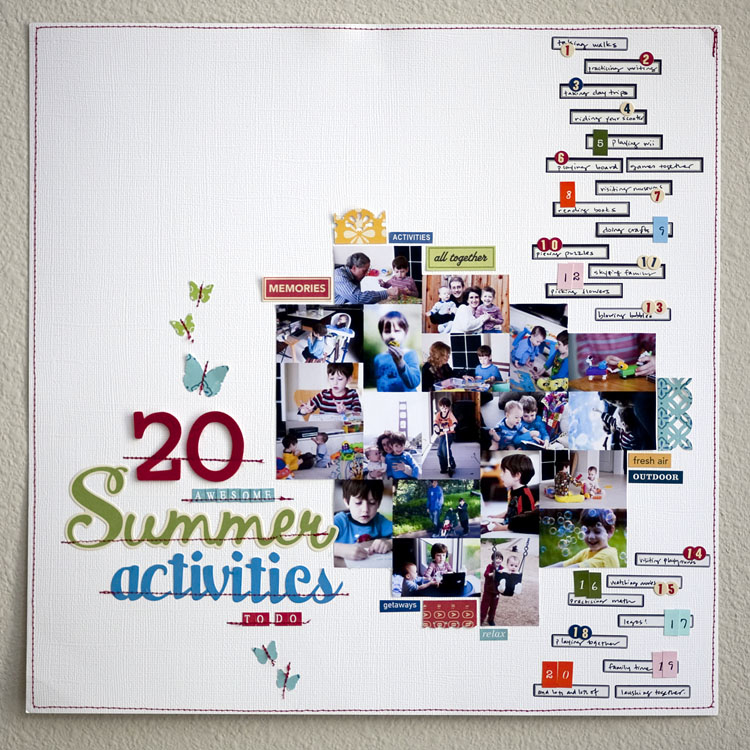
Here are a few details:

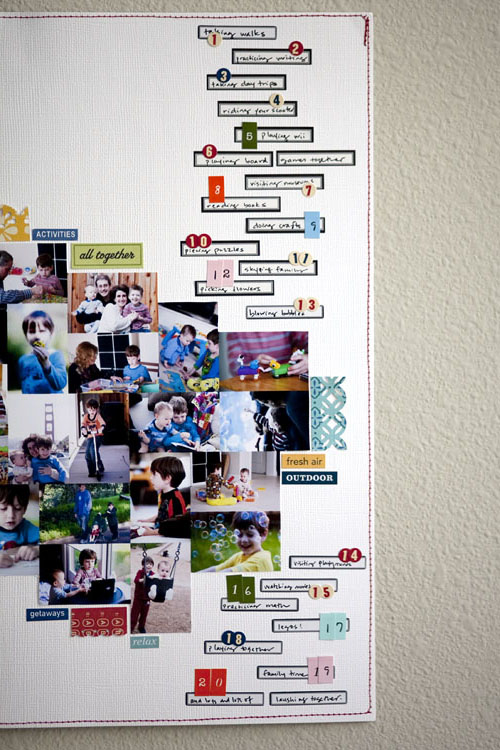
I wanted to show you how I did the photos for this layout so I took a little movie in Photoshop. I am pretty sure you can do the same thing in Photoshop Elements.
And, finally, here are some of the items I used on my layout:
1. 7gypsies labels
2. Jenni Bowlin tiny stickers
3. The “summer” sticker
4. Tiny alphas (tho mine are red and teal)
Make sure to go check out Kat Glossop‘s site for more inspiration!





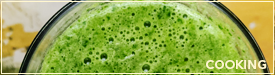








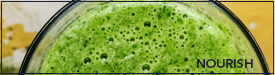


















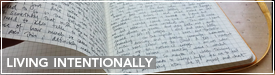





























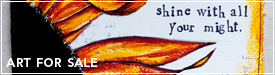















Love all those little pictures! Great layout!
Oh wow… What an amazing LO and such a great tutorial! 😀
Great layout! Thanks for the tutorial!
Love that you got so many photos on 1 LO…
This is so awesome. I love how many pics you got on just one page.
thank you 🙂
What a neat LO. This will be really fun to look back on next summer.
thank you so much! yes you are so right, I hadn’t even thought of that. 🙂
awesome LO, karen! love the summer ideas, too!
your LO is totally AWESOME, tks for inspiration!
thank you for your kind comment 🙂
Hi there! That clip was fantastic and now I will be definitely giving it a go!! I have wanted to know how to do a photo collage for ages and your instructions are so easy to follow – thank you!! Do you have any other Photoshop clips?
thank you! I do, if you look on the categories on the side, you’ll see there’s one for photoshop tips.
Love the photo Collage great tutorial. 🙂
thank you 🙂 🙂
fabulous idea, I really should use collages more often, great way to get so many photos on one page!
xx
thank you! yes it’s a great way to do a month in review, etc.
Wow – love your photo collage and the sewing on your layout. xx
thank you so much!
Awesome layout! Your stitching is so cool and it’s amazing how many photos you fit on!
thank you so much for your kind words.
Very Cool! I love how you incorporated so many pictures and stories. TFS!
Such a sweet layout!
thank you so much!!
Great idea! I really like all of those photos on one page
thank you so much, I am so glad you liked it!
So… I’ve been going back through your layouts and wanted to say thank you for this little Photoshop tutorial. I used this photo collage technique in a layout I created tonight. The whole layout is very much based on your style (I’d said I wanted to try, so I did — this year will be more of me trying without thinking twice about it) and I love it. Thanks for being so inspiring to me.