Today’s video shows how to create the ovelays I create for the digital downloads. It also shows how to change the color and how to use them.
Photoshop videos are weekly videos that show you how to create digital elements and photography tips on Photoshop. They are posted every Monday. Click here for all of the archives.
If you have questions/feedback click on the “share” link on the bottom right of this post. Thanks!





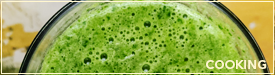








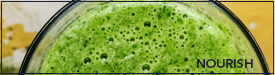


















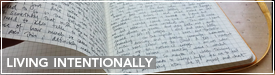





























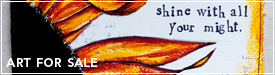















Thank you for the tutorial on making overlays. I have often wondered how to do them, but have never looked them up.
Happy day Karen,
Thank you for this tutorial.
I use PSE 7.0 and I can not seem to find the freeform pen tool. How can I create overlays using PSE 7.0?
Thanks
I love your tutorials, photography tips and basically everything you post. Just wanted to tell you that your hard work is very appreciated.
Have a great day
Cheers
Happy Nat
thank you so so much Nat!! you totally made my day!!!! I don’t have elements but I googled it for you and here’s a link that looks promising:
http://paininthetech.com/2006/06/05/rounded-corners-in-photoshop-elements
let me know if it works!!
thank you so much again!!
[…] Photoshop Videos – Creating Overlays by KarenIka.com […]